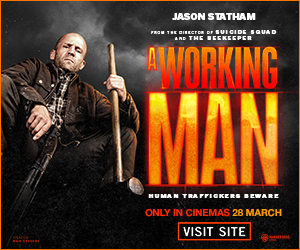Make Your Own Short Movies More Attractive With These Mind-Blowing Tools

Shooting a short movie is no big deal. It would help if you had essential equipment to start shooting clips of the short film. First, you need to have a good script and strong people to portray those characters in the movie. Then, using the gadget, you take different shots in the film. Also, a good picture video maker helps you with post-production work.
If storytelling is your passion, then go for this passion with minimum assets that you have in store. You do not have to have large items or gadgets to start telling stories through short films. For beginners, there are some fantastic tools available, which help you make attractive short movies. For a short film, camera work does matter.
But what matters the most is a good script, the emotion behind the story, and excellent editing skills to present the final movie in front of the audience.
1. InVideo
Invideo is an online movie maker, which is available free without any watermark. You can even customize the videos of your choice. There is cloud storage of different footage in the tool itself, and you can get the music of different moods. There are presets of other brands with various effects and features.
If you have a YouTube channel where you upload short movies, then use this tool to edit your raw footage. Using this tool and creating a long video is much simpler. There is no limitation in your creativity, and the good thing is that you get no watermark on the video.
First, select all the clips and even photos that you want in your movie. Second, use the transitions in such a way that it looks smooth. After editing the video, add music to make it soothing. Also, you have the option to add effects of video, captions, and emojis. Open InVideo and then log in to the account.
Choose the templates that are already there. A template must fit the theme of the movie. Use the media library of InVideo to choose your favourites. The tool gives you the option to customize the video effects, fonts, colours, and texts. After you complete editing, export your video and then download it.
2. iMovie
iMovie is yet another tool that you can easily use. Upload the clip in the app, then bring it to the editing platform and start editing. You can trim, cut the clip. It has an option to enhance the quality of the video. You can even increase the video speed. Use slo-mo effect to the video. It helps you transform the footage, and you can create a professional video of a short movie.
There are different types of visual effects in the tool. Use the effect as per the theme of the short movie. There are innumerable filters and effects on the platform that you can easily use to create a stunning video. From one clip to another clip, you can even take the help of a smooth transition that makes the video perfect without any jerk.
There are almost a hundred options of fonts. You use the favourite text on the video. Even the option of animated text is also available. You have to rotate the font in the direction you want. Various colour option is also available to change the font. Adding an attractive title in your short movie makes it look different.
You can save the video in MP4, AVI, MP3, WMA, MOV format. The video you edit in iMovie that you can watch on any device and share across all platforms. It is the best picture video maker that you can think of to create a beautiful short movie.
3. Shotcut
You can even lock, hide and mute the track. From the phone’s file manager, you can directly drag the file. It makes the editing safe. Also, for different clips, you can add custom names. Add filters as per your choice. The features of the tool are incredible. It helps you edit the video in your style.
There are different transitions available on the tool, which makes the transition editing easy and fun. You have the option to fade in and fade out of the audio file. Even you can fade the video and turn to black with the control of fader. The tool has excellent support of hardware. To watch the monitoring service, you can use HDMI and SDI for input.
It has good webcam capture. From the system itself, you can capture the audio. On the editing platform, you can even control the audio. There is an option of volume control that you can use. Also, you can opt for JACK sync transport. It even supports a resolution of 4K. You can even opt for audio capture. It gives the option of timeline editing.
Overall, the features of this tool are incredible. With the help of the features, you create an excellent short movie. There is a tutorial section on the website that you can check and get an idea of how to do the video editing on this platform. It gives you an idea of how to edit a video and make it look professional.
Conclusion
Shooting a personal video looks easy when you tap and start record on your phone. But, making a movie is challenging. It would help if you had different shots of the frame. Hence, it is time-consuming.
The right tool makes your work easy. With these tools, you can make a movie that looks highly professional. Using this tool, you need the idea and not any hardcore certificate of experience in video editing.
These tools help you become an expert in video editing. The software editing tools also guide you to master technicalities. It takes only a few minutes to make a stunning movie with these tools.
You can use the paid version of the tools to get access to all the available features in the tool. Now, making a short movie is easy, fun, and exciting with these tools.