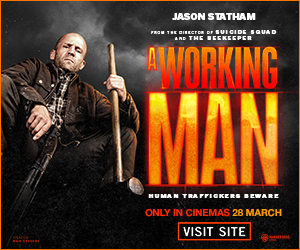A Complete Guide to Retouching Skin Imperfections in Your Photos

When working with digital images, improving skin texture and appearance is a popular goal. Whether you’re aiming to refine a professional portrait or just enhance a casual shot, there are several techniques that can help you achieve polished, yet natural-looking results. With the help of specialised software and apps like the blemish remover app, refining skin has never been more accessible. However, to avoid overly processed looks, it’s essential to understand the right tools and approaches.
Essential Steps for Refining Skin
There are several steps involved in improving skin quality. By following a structured approach, you can ensure a natural result without overworking the image.
- Smooth and Soften Skin. Begin by addressing the overall texture. The goal is to reduce any roughness or uneven patches, but not to eliminate all detail. The skin should still appear lifelike, so subtlety is key. Many apps and programs include specific tools for softening, allowing you to adjust the intensity based on the needs of the image.
- Reduce Redness or Discoloration. Redness, blotches, or uneven skin tone can make a face appear tired or unhealthy. By balancing the skin’s tone through colour adjustments, you can achieve a more even, refreshed look. Use the tools available to correct the areas that need it most while preserving the natural hues of the skin.
- Remove Blemishes and Imperfections. Acne, scars, and small blemishes can be distracting in an image. Most editing platforms have specific tools designed to target these imperfections. Whether you’re using a basic app or advanced software, make sure to focus on the most noticeable blemishes first. The goal is not perfection but enhancement.
- Enhance Highlights and Shadows. Subtle use of light and shadow can make a face look more dimensional and natural. Use these tools sparingly, making sure they enhance the skin rather than draw too much attention. A light touch is usually all that’s needed to add a natural glow or emphasise contours.
- Review the Overall Image. After making these adjustments, zoom out and review the entire image. Sometimes, areas that look good up close can appear overdone when viewed as a whole. If anything stands out too much, reduce the intensity of the edits to ensure the overall image feels cohesive.
Following this approach helps maintain the original character of the skin while addressing imperfections in a way that feels refined, yet still real.
Common Mistakes to Avoid
While editing skin, it’s easy to fall into the trap of overdoing the adjustments. Here are a few mistakes to watch out for:
- Over-Smoothing — Skin that is overly smooth loses its natural texture and can appear plastic. While the goal is to soften imperfections, it’s important to leave some details intact.
- Over-Brightening the Skin — Making the skin too light can wash out natural tones. Balance is crucial to maintaining the depth and richness of the subject’s features.
- Neglecting Other Areas — Focus on the entire image, not just the skin. Enhancing hair, eyes, and clothing can make the result look more professional and well-rounded.
By avoiding these pitfalls, the result will feel polished, but still authentic.
Different Skin Types, Different Approaches
It’s important to adapt your techniques based on the subject’s skin type. Each skin type comes with unique characteristics that require a tailored approach.
- Oily Skin — This type of skin tends to reflect light more, making certain areas appear shiny. Reducing highlights in key areas can help control this and give the skin a more balanced appearance.
- Dry Skin — Dry patches may look rough or flaky in images. Softening these areas can improve the overall look, but be careful not to blur the skin too much.
- Dark Skin — When working with darker skin tones, avoid making it too light or flat. Focus on keeping the natural richness and depth of the skin intact while correcting any uneven patches.
- Aging Skin — While it’s natural to reduce wrinkles and fine lines, it’s important not to erase them completely. A few subtle adjustments can soften the appearance while maintaining the subject’s character.
This flexibility ensures that the editing process respects the individual qualities of each skin type, leading to more flattering results.
Final Touches
After completing the skin enhancements, take a step back and review the entire image. If any adjustments feel too harsh or unnatural, it’s a good idea to scale back and blend the changes more seamlessly. Skin improvements should never be the only focus; other elements like eyes, hair, and clothing should also receive attention to ensure the image is well-balanced.
Apps like Retouchme offer an accessible way to manage this process, providing specialised features that allow for both fine-tuning and broader adjustments. As you become more familiar with these tools, you’ll develop an instinct for how much editing is enough.